If you have been tired of searching how to delete gcash account then just follow this step by step guide and deactivate the gCash account in just few minutes.
But before to continue. If you don’t have any idea what is this then let’s have a detail look at gcash app and see how this app works!
What is gCash
GCash is a mobile money service that allows users to send and receive money using their mobile phones. The service is available to all major mobile network operators in the Philippines and can be accessed through the GCash app or the GCash website.
It is a convenient way to make online payments on various offline stores without paying cash. It’s safe and secure, and you can use it anywhere in the Philippines where internet reach is available!!
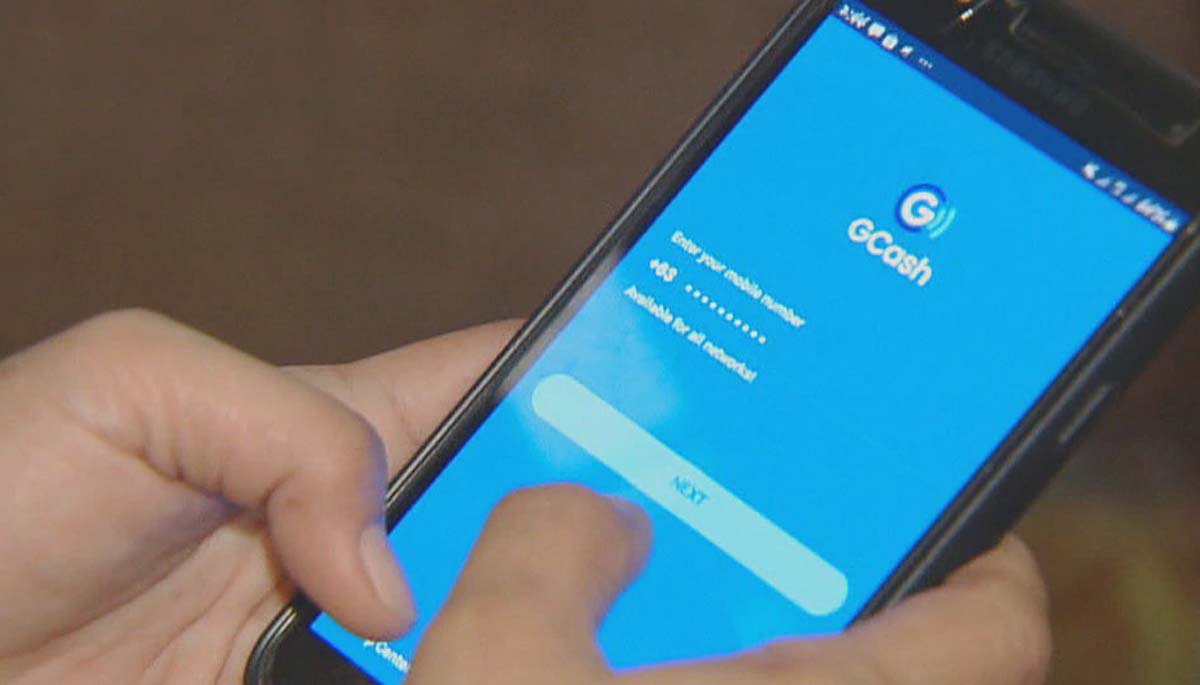
How to use gcash
To start using GCash, you need to create a GCash account. You can do this by registering for an account on the GCash website or through the GCash app. Once you have registered for an account, you will be given a unique GCash ID. You can use this ID to send and receive money, make online payments, and shop without cash.
To send money using GCash, you need to have the recipient’s mobile number. You can also add a contact by scanning their QR code. Once you have added the recipient’s mobile number, you can enter the amount of money you want to send, and select “Send Money”. The recipient will then receive a text message from GCash with a link to claim the money.
To receive money using GCash, you need to provide your GCash ID to the sender. The sender will then enter your GCash ID into their app or website, and select “Send Money”. Once the sender has sent the money, you will receive a text message from GCash with a link to claim the money.
Is Gcash safe?
GCash is a safe and secure way to send and receive money, make online payments, and shop without cash. It’s available to all major mobile network operators in the Philippines and can be accessed through the GCash app or the GCash website. Try it today!
How to delete gcash account in a minute?
If you wish to delete your GCash account, you may follow the steps below:
- Tap on the Menu icon on the upper right side of the GCash dashboard.
- Select ‘Account Settings’ > Tap ‘Delete Account.’
- Enter your MPIN to confirm deletion.
Your GCash account will be permanently deleted after this process and you will get an offical email on your registered email ID. You can also get the confirmation message on your mobile in few minutes.
How to activate a gcash inactive account
Guys if your account is deleted or it is inactive then you can activate it very easily by calling the customer support team. have received the
If your gcash account has been deactivated due to inactivity or permanent deleted then to reactivate your account, please contact our customer service hotline at +632-123-4567. Thank you for your understanding.
What will happen if I uninstall gcash
If you uninstall the GCash app, your account will be deactivated and you will no longer be able to access your funds. You will need to contact customer support in order to reactivate your account.
However, we strongly advise against uninstalling the GCash app as it is the safest and most convenient way to keep track of your finances.
Alternate Ways: How to delete gcash account?
To delete your GCash account, dial *143#
You can delete your GCash accounts by dialing *143# from your Globe-powered telephone and choosing Account, then Suspend.
It may not work anymore because the solution is older than two years. Some GCash users reported that the USSD menu does not offer the option to suspend or delete your GCash accounts. We tried calling *143#, but we could not find the option to delete or suspend my GCash accounts. Go to GCash > Account to view the options to change your PIN or check your balance.
You may still be able to delete a GCash card with older Globe SIM cards. To suspend or delete your GCash accounts, you can dial *143# and navigate to GCash. This only works for Globe SIMs.
Send a Support Ticket
If *143# isn’t enough to allow you to delete your GCash accounts, you can contact GCash by submitting a support request. It can be done on the GCash app, by clicking “Help”, then “Submit a Ticket.”
In your support ticket, please enter the following information:
Email address – Enter your email address associated with your GCash bank account.
GCash-registered fullname
Mobile number registered with GCash
Concern category – Select “My GCash Account”, in the dropdown menu.
Write down your concerns. Example: “I would like to request that my GCash account be deleted because I don’t want to use it anymore.”
Attachments – Optional: Add a screenshot
To send your support ticket, click “Submit”. GCash will respond usually within one day. Make sure to check your email frequently.
Email GCash Support for Deactivation Requests
You can also request deletion or deactivation of your GCash accounts by emailing support@gcash.com
This template can be used to send GCash an email:
Hello GCash,
I would like to request the deletion of my GCash Account with Mobile Number 09999999999. Because I have a new GCash bank account. For verification, here are my account details:
Name: Juan dela Cruz
Address: Ma. Clara Street, Txxxdo, Manila
Mobile Number: 091xxxx789
Email Address: juanxxxxxuz@gmail.com
I also wish to unsubscribe from your marketing emails and SMS. We are very grateful.
All my best.
Juan dela Cruz
Change your personal information. Send an email to support@gcash.com with the subject “Request to delete GCash account”
Wait for GCash’s response, which can take up to three days. GCash might ask for additional information, such as your account balance or the date and hour of your last login. Even if you are asked, do not give your MPIN. GCash support won’t ask you for your MPIN.
So guys these are some of the best and recommended ways how to delete gcash account permanently. I hope the above guide and alternate method will work for you.
Well if you still need some guide regarding this or want to share your thought then comment below and don’t forget to share it with others!!